Q: How do I install MIT Student MATLAB on Mac OS X?
Answer
| Please Upgrade The information in this article is out of date. Please visit http://web.mit.edu/student-matlab/ instead |
| Note: Matlab 7.x (R2009A) will only work for OS X 10.5 and 10.6* |
- Download Student MATLAB from http://matlab.mit.edu (certificates required)
- The disk image should automatically mount and become available; if not, you will need to double-click it.
- Double-click on the Install MATLAB icon. (Note: You must start the installer from this icon.)

- Read the dialog box and click OK

 Click on thumbnails to view full-size images
Click on thumbnails to view full-size images
- You may be prompted for your administrator password. Enter it and click OK
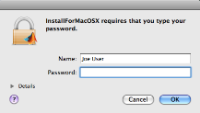
- The MathWorks installer will start.
Note: You must select Install manually without using the Internet in order for the installation to proceed correctly.

- You will be prompted to accept the License Agreement. Click Continue

- You will be prompted to select a location for MATLAB. We recommend you accept the default choice of /Applications

- You will be prompted to accept the file installation key. The key that is entered in the installer is correct. (The one in the image below is a sample.)

- You will be prompted to select the products you wish to install. We recommend you keep the default selection of all toolboxes.

- Lastly, you will be prompted for the location of the license file. The default value is correct.

MATLAB will finish installing. You can launch MATLAB by going to the Applications folder and double-clicking on the MATLAB_R2009A icon.
Labels:
None

