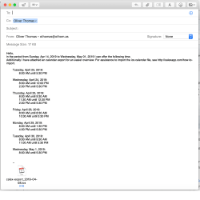Send your calendar availability via email
Context
Although we all use sophisticated calendaring systems like M365 or Google Calendar, it is surprising how often it comes in handy to be able to just copy and paste a list of your available times into an email message (and how often that is requested by others arranging meetings).
The below answer describes a setup that allows you to do this on a Mac. It is a little kludgy, but works. I am sure there are better solutions, and if you know of one, please leave a comment or, if you're a member of the MIT community, request authoring permissions and update this article. The more the merrier!
Solution
Overview
- If you are not already using Apple's Calendar application, set it up so it can access your calendar; you do not need to use it as your primary calendar application, but Calendar includes the ability for the utility to extract meeting times
- If you are not already using Apple's Mail application, set it up so it can send email; you do not need to use it as your primary email application, but the Mail application can be accessed via the mac OS Share menu which is what the utility uses to share free/busy times
- Download and install the Calex utility from the Apple App Store https://itunes.apple.com/us/app/calex-the-calendar-exporter/id616075326?mt=12
- Run the Calex utility when you want to export a list of available times
- Select your MIT calendar in the list of calendars
- Set your time range as desired
- Make sure to check the include availability as text box
- Click the Send calendar export and select Mail as your export destination
A new mail message will open. It should include some boilerplate text, a list of your available times in the range you specified, and an iCal attachment. You can edit the text as needed, and either keep or delete the iCal attachment. (It allows someone to import your available times into their calendar, but I have found that most people are more confused than helped by it.)
Additional information
If you don't want the hassle of setting up your MIT calendar and email in Apple Calendar and Apple Mail, you can also send the Calex export to another application, such as Apple's Notes, but you will then need to copy from there into an email message, so it's an extra step