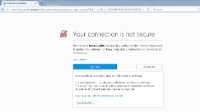SAP GRC - insecure connection warnings
Touchstone authentication has been enabled for SAP GRC login.
This KB article is relevant for these GRC links:
ACD: https://hecacdweb01.mit.edu:44300/nwbc/?sap-client=330&sap-language=EN&sap-nwbc-node=root
ACT: https://hecactweb01.mit.edu:44300/nwbc/?sap-client=330&sap-language=EN&sap-nwbc-node=root
ACP: https://hecacpweb01.mit.edu:44300/nwbc/?sap-client=330&sap-language=EN&sap-nwbc-node=root
Safari, Internet Explorer and Chrome users may need to re-run CertAid
If you are seeing a security warning in Safari, Internet Explorer or Chrome, re-run CertAid to update your identity preferences.
Bypass unknown issuer warnings in Firefox
Currently, the server certificate is not signed by a trusted certificate authority. You can safely bypass the warnings in Firefox using the steps below.