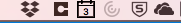Q: How can I determine the amount of quota available and used within my OneDrive account?
Answer
To view your quota in OneDrive for Business, follow the instructions below depending on whether or not you have the client installed.
On the Mac client:
On a Mac, there will be a black cloud in the upper right hand corner of your computer.
Click on the black cloud then select "More".

Select "Manage Storage" and your quota will display.

The display shows the amount of space that is free out of the total amount of space which is 5TB.

On the Windows client:
There are two ways to obtain the space quota information.
1. On the right corner of the task bar, there should be a blue cloud icon for OneDrive. right-click on it and click "More" it will take you to the OneDrive login page where you can see the space quota on the top right side. Similar to the above images for Mac
2. On a windows machine, there should be a blue cloud in the lower right hand corner of your computer (task bar).
Right click on the blue cloud and select "Settings".
Select the Account tab and your quota will display.
h.3 From a web browser:
Login to your MIT account
Select the OneDrive tile.

On the bottom left hand corner of your screen, select "Return to Classic OneDrive"

In the upper right hand corner, select the "gear" icon then Select "Storage Metrics"

On the Site Settings page, choose Storage Metrics under Site Collection Administration.The display shows the amount of space that is free out of the total amount of space which is 5TB.