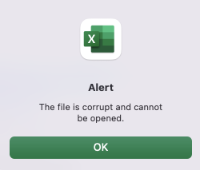Downloaded SAPgui report on Mac - error when opening
Q: I downloaded a report from SAPgui on Macintosh, but when I try to open it, I get an error that the file may be corrupt.
Answer
Option 1 - Use the Text Import Wizard
- Open a new Excel document
- From the Data menu, select Get External Data >> Import Text File

- Select the report file that you downloaded from SAPgui.
- In the Text Import Wizard, select Delimited, then click Next
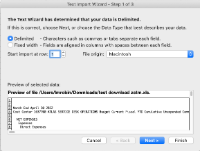
- Select Tab and click Next
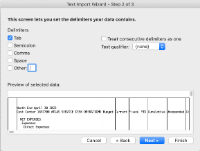
- Select General and click Finish
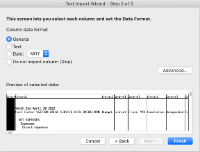
Result: The file opens in Excel
Option 2 - Rename the file to .txt and open with Excel
- Rename the file to .txt. You may also name the file as .txt when downloading from SAPgui
- Right-click the file and select Open With >> Excel
Result: The Text Import Wizard may open. If so, follow these steps: - In the Text Import Wizard, select Delimited, then click Next
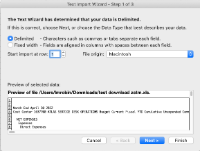
- Select Tab and click Next
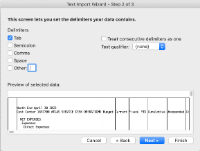
- Select General and click Finish
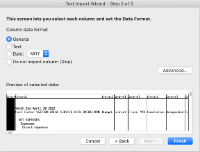
Result: The file opens in Excel